
ToM - TeX on Me
An intuitive TeX editor with a modern interface for the everyday physicist.
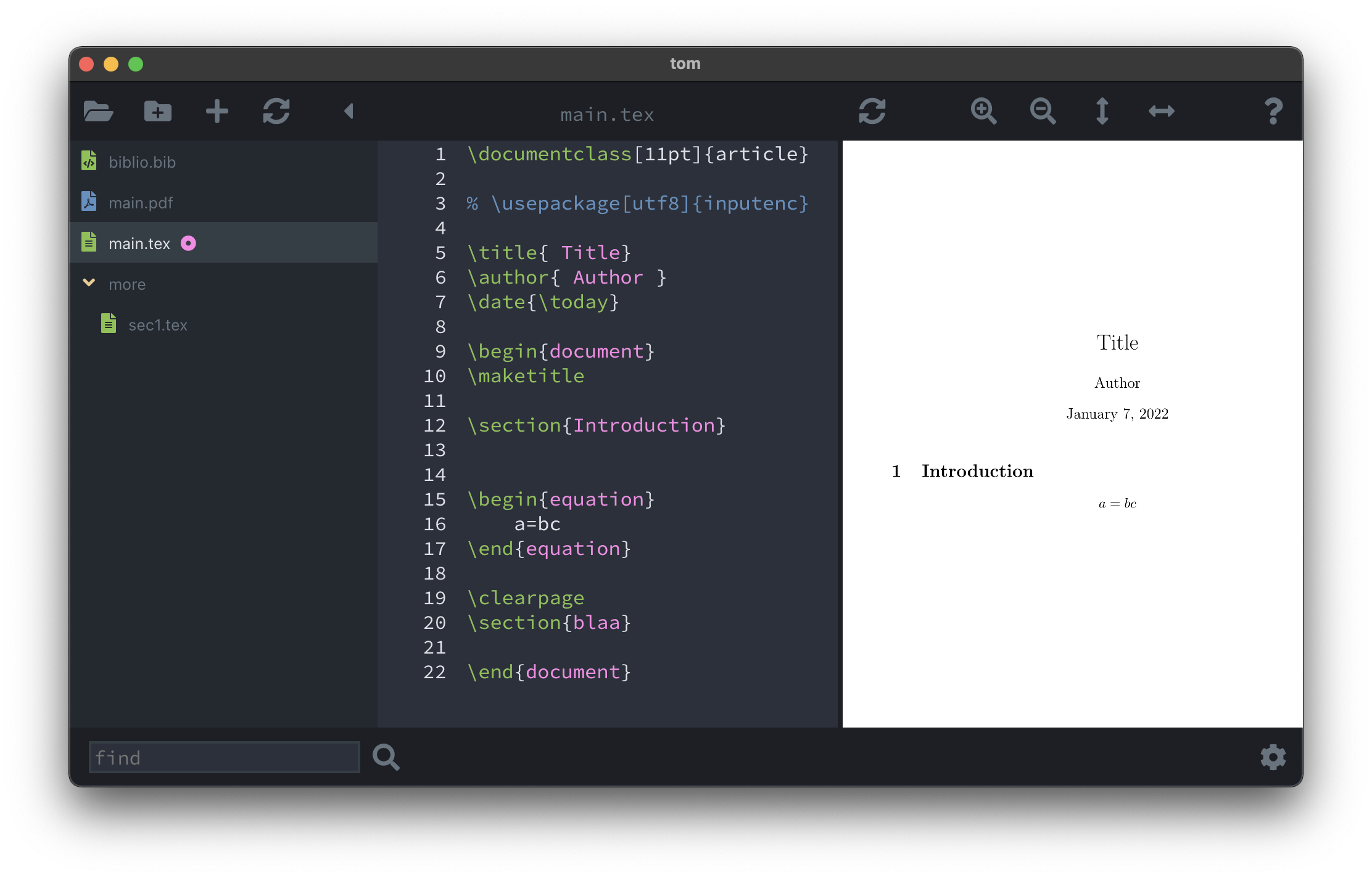
Installation
Installers of the application for MacOS and Linux can be found here.
MacOS
Note: the authors of ToM are not official Apple Developers. By installing ToM you accept this risk.
To install ToM in the $HOME/Applications folder run the following command
in a terminal
curl -Ls https://raw.githubusercontent.com/mbruno46/ToM/main/scripts/installer.sh | bash -s -- zipFor a manual installation the latest version should be downloaded in zip format from the
GitHub release page. After unzipping the content, copy the extracted ToM.App folder to
the desired location.
At this point, any version of MacOS will prevent the usage of ToM, since its author is not an
official Apple Developer. To be able to use ToM, open ToM.app which will fail;
then go to System preferences -> Security and privacy and click on Open Anyway
as illustrated below.
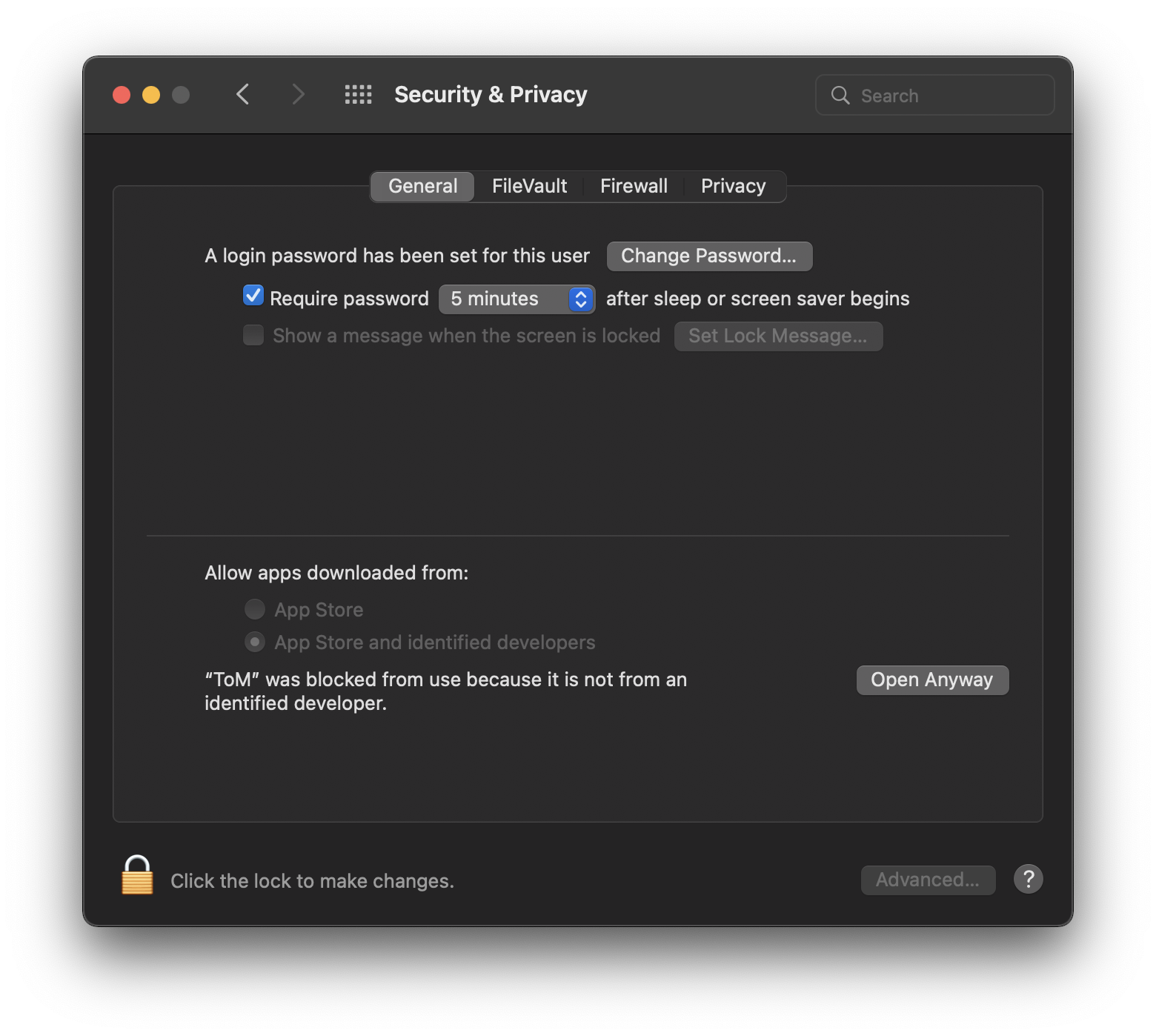
Alternatively, open a terminal and type
xattr -dr com.apple.quarantine /custom/path/to/ToM.appUpdates
The user can verify if new updates are available in the settings panel of the app. By clicking on download and install the app will close and will be automatically updated.